Read More Here
Welcome to my Blog!
Have you ever wonder how this stuff or bloggers do this?!?
I know this is not new in blogger world. But I know few of you didn't know how to get this function work. We'll here is a short steps where you can directly get the some solution to your blog post.
I have entitled it to Read More Here, but later on you can change it to whatever you want to appear to your blog post page.
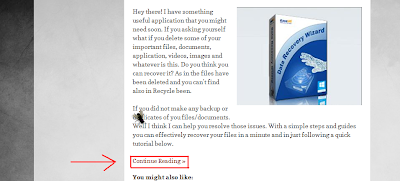
Here you go, just follow my basic steps and make sure never skip anything so we can get this work perfectly as charm^^
Read More Here
1st Step:
Log on to your blog and click the pen icon or edit post, looks like this "
2nd Step:
Choose the paragraph where you want the "Read More Here" to be appeared. Just click on it.
3rd Step:
Click on the icon as specified the image below..
After clicking on it, you can see exactly like this..
4th Step:
VOILA!! Just update/publish your blog post to get this work..
NOTE:
Don't get excited yet. Because we're not done yet, you have the option if you want to change the text appeared "Read more" either to "Continue Reading" or "Read More Here" it's your choice.
5th Step:
Go to your Dashboard - Layout - Blog Posts
After Clicking on Edit under Blog Posts Column, you can see a new pop up page will appear as described below...
Just replace the "Read more" into your desired keyword...
6th Step
"The Final View"
SEE!?! in just 5 or 6 step you can create a professional good looking "Read More Here" content to your blogpost. Don't forget to subscribe or leave a comment below. So I can get in touch with you..
Thanks for viewing my Blog Post..

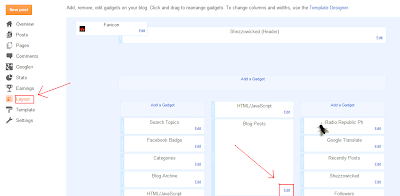

No comments:
Post a Comment